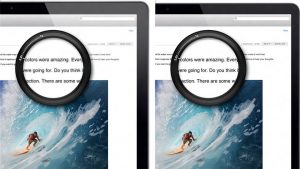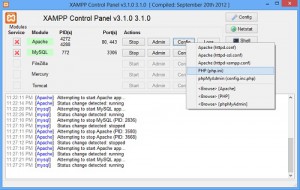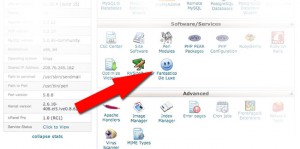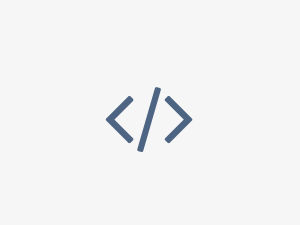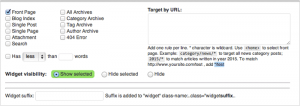Blog
HotThemes Blog is a place where we publish news articles, product updates, and tutorials for WordPress users.
How to Simplify the WordPress Dashboard for Your Non-Techie Clients
WordPress is a masterly content management system software that has emerged as a boon for web designers. It offers great sort of themes, layouts and widgets to create and develop a unique and appealing website.
Read moreSetting Up Less.js on Client Side: A How to Guide
CSS3 provides several exciting possibilities to enhance the visual aesthetics of a design. In fact, it has gained wide popularity because of the ease it provides in making the changes – that are otherwise difficult to achieve using the JavaScript plugins. However, it has some limitations as well. Working on complex CSS files (ideally the one having a thousand lines of code) can give you a hard time (especially if you’re just a rookie developer). But, thanks to Less.js, you can write learner code in a quick manner, and more importantly, you can extend CSS capability.
Read moreA Detailed Overview On Making Your Site Retina-ready
Gone are the days when website imagery turned to be brilliant and non-pixelated for a range of screens. Today, with the inception of retina displays; it has become a challenge for the website creators to optimize their site’s imagery for screens with different resolutions.
Read moreAll Themes Compatible With WordPress 4.1
Today, we finished checking all our WordPress themes and plugins against the latest version of WordPress. It took a bit longer than usual because this version was released during the Christmas holidays.
Read moreWordPress 3.9 Compatibility Issues
WordPress 3.9 has been released, so we started to test all our products against it. We concluded that almost all products are compatible with the latest WordPress version. Only two themes need some modifications before (or after) upgrade of WordPress: Hot Responsive and Hot Responsive Portfolio.
Read moreWordPress 3.6 and HotThemes
WordPress 3.6 (“Oscar”) has been released a few days ago. We immediately started to test all our WordPress themes against the latest release of the blogging platform. After testing we could conclude that all our themes are compatible with this version of WordPress, however, some of them need small modifications in code.
Read moreMove WordPress Site
We would like to share our solution and show you how to move WordPress site from local installations to the live servers (and vice versa). We are using this solution for making all our HotStart installations (WordPress theme installations packed with demo data).
Read moreAdd Functionality to Your WordPress Website with Snippets
The most common way of adding additional functionality to a WordPress website is to add functions to the functions.php template. These small functions are sometimes known as WordPress snippets.
Read moreOur Themes and WordPress 3.5
New major release of WordPress here. Version 3.5 of the world’s most popular CMS becomes available this week. We immediately started to check all our themes against the new WordPress 3.5. This version comes with a bunch of new interesting features.
Read moreTroubles with HotStart Installation on XAMPP or WAMP
HotStart installation of our WordPress themes is the fastest method to install any theme together with demo data that you’ve seen on our demo server. HotStart is actually a new WordPress installation that includes the theme and all plugins.
Read moreAdd Favicon To WordPress Site
Favicon is a small image that displays as an icon of your website in the browser bar. The favicon could be an important part of your website which makes it recognizable between the others. This similar situation is with computer software and applications for mobiles.
Read moreInstallation of WordPress on vDeck based hosting
In this tutorial, we will guide you on how to install a clean copy of WordPress on your FatCow, PowWeb, or iPage hosting. This tutorial might be suitable for any other hosting company whose control panel is based on vDeck and has SimpleScripts support.
Read moreInstallation of WordPress on cPanel Hosting with Fantastico
If you decided to use the free version of WordPress open-source software for blog and website management, you would need to obtain a suitable hosting for your site. There are thousands of hosting providers nowadays, and usually, it’s possible to install WordPress on any of them.
Read moreAdding Images To The Gallery
I was developing a website and the client asked me to add a gallery on a page using the standard gallery feature of WordPress. For those who haven’t had a chance to try this feature, I must say it’s very useful and if you want to create a simple gallery in any post or page, simply type [ gallery ] (without spaces) anywhere and watch the results.
Read moreHow To Rename a Theme
Although the themes usually count dozens of files with megabytes of code, it’s not too complicated to rename WordPress theme. In this tutorial, we will guide you with what you should do to rename any of our themes if you need to.
Read moreWordPress Security Scan – HackerTarget.com
Running a WordPress website is a nice and enjoyable thing, but it could also be a headache if your website got hacked. The most important thing to protect yourself is to have the latest version of WordPress core installed as well as the latest versions of all themes and plugins.
Read more100% compatible WordPress and Joomla! hosting
The selection of a web hosting provider for your website is important, especially if you have traffic-heavy websites. Or if you hope that your website will grow into a traffic-heavy website. All serious webmasters have such desire.
Read moreWe Are About To Start Our WordPress Venture
After two years in business with Joomla templates, we are starting a new portal. HotJoomlaTemplates.com will start making themes and plugins for the most popular CMS today – WordPress!
Read more