Tagged as: tutorials

Carousel Settings from the Hot Golf Theme
This tutorial explains how to set up the Hot Full Carousel plugin and widget for the Hot Gold theme and make it look as on our demo.
Read more
Google AMP For Your WordPress Website
Raise your hands if you want a fast loading website for mobile devices. It is obvious that everyone needs a website that is quick in loading. This not only gives you a chance to interact perfectly with your audience but also leaves a positive impression on them. We all know about the Google announcement for page speed.
Read more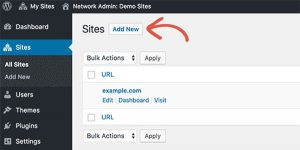
WordPress Multisite Installation To Run A Network of Websites
When you launch a web-based business and operate it carefully, success comes in your way sooner or later. It helps you to make more revenues. Soon, you start to feel the need for more than one website to meet the rapidly growing demands of the existing and potential customers. A good number of individuals don’t have sufficient budget to create and manage different websites separately. This is where the WordPress Multisite network comes into the picture? What exactly is this? How it works and benefits entrepreneurs? Let’s find out.
Read more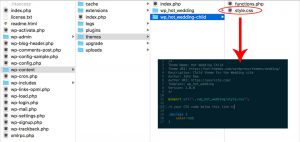
WordPress Child Theme
In the terminology of content management systems, a child theme is a helper theme that depends on the parent theme and allows its modifications. On the other hand, it doesn’t modify the code of the parent theme explicitly. The deletion of the WordPress child theme would simply restore the features of the parent theme. This tutorial will explain why the usage of child themes is important and how to create a child theme from any parent theme.
Read more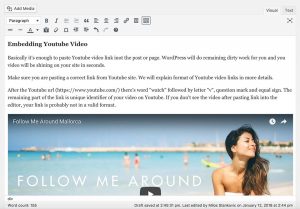
How to Embed Videos in WordPress
Learn how to embed videos in WordPress. Newer WordPress versions allowed the embedding of video files much easier. The simplicity of embedding videos into WordPress posts and pages is comparable with the simplicity of adding images. It’s especially true if your video is hosted on one of the popular video hosting sites, such as Youtube or Vimeo.
Read more
20 Essential WordPress Tutorials for the Rookies
Every ‘star’ WordPress blogger started out as a complete novice, and seeing as they are now ‘stars’, they were clearly able to get to the top. It might not happen overnight but with the right tools and practices, you can get to WordPress heaven (if there’s such a thing) soon enough. I have compiled a list of 20 WordPress tutorials to help you on your celestial journey.
Read more
5 Mistakes That a WordPress Beginner Should Avoid
It may certainly be exciting to build a whole website using WordPress, but what if you don’t know certain things that could mar all your efforts? To avoid such mistakes, perhaps you should be aware of what they could be. Avoidance of WordPress beginner mistakes can save you time while building the site and keep you from being unduly aggravated.
Read more
Setting Up Less.js on Client Side: A How to Guide
CSS3 provides several exciting possibilities to enhance the visual aesthetics of a design. In fact, it has gained wide popularity because of the ease it provides in making the changes – that are otherwise difficult to achieve using the JavaScript plugins. However, it has some limitations as well. Working on complex CSS files (ideally the one having a thousand lines of code) can give you a hard time (especially if you’re just a rookie developer). But, thanks to Less.js, you can write learner code in a quick manner, and more importantly, you can extend CSS capability.
Read more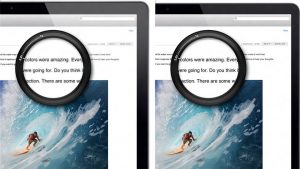
A Detailed Overview On Making Your Site Retina-ready
Gone are the days when website imagery turned to be brilliant and non-pixelated for a range of screens. Today, with the inception of retina displays; it has become a challenge for the website creators to optimize their site’s imagery for screens with different resolutions.
Read more