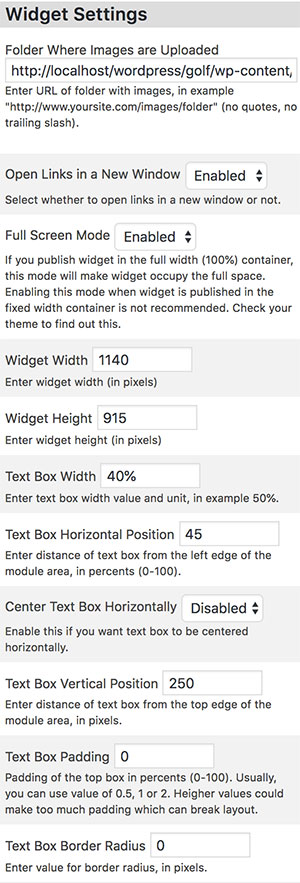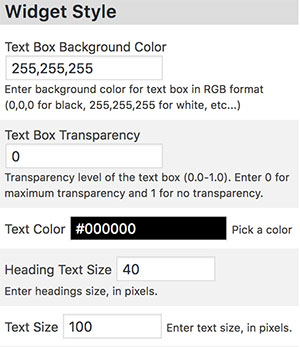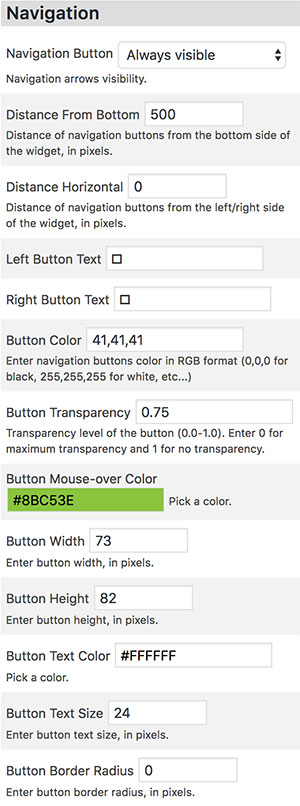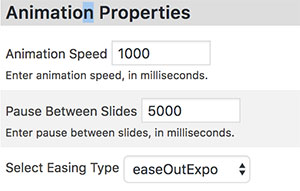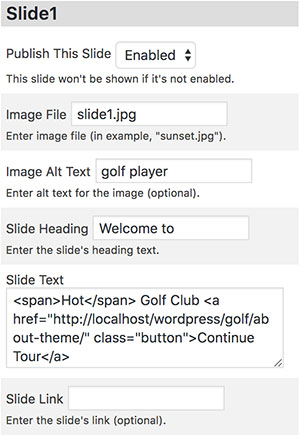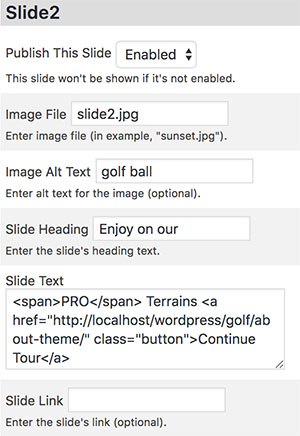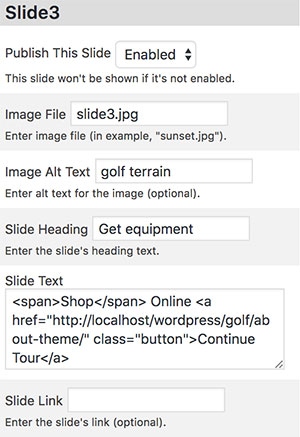Carousel Settings from the Hot Golf Theme
September 18, 2018 7:56 am
This tutorial explains how to set up the Hot Full Carousel plugin and widget for the Hot Gold theme and make it look as on our demo.
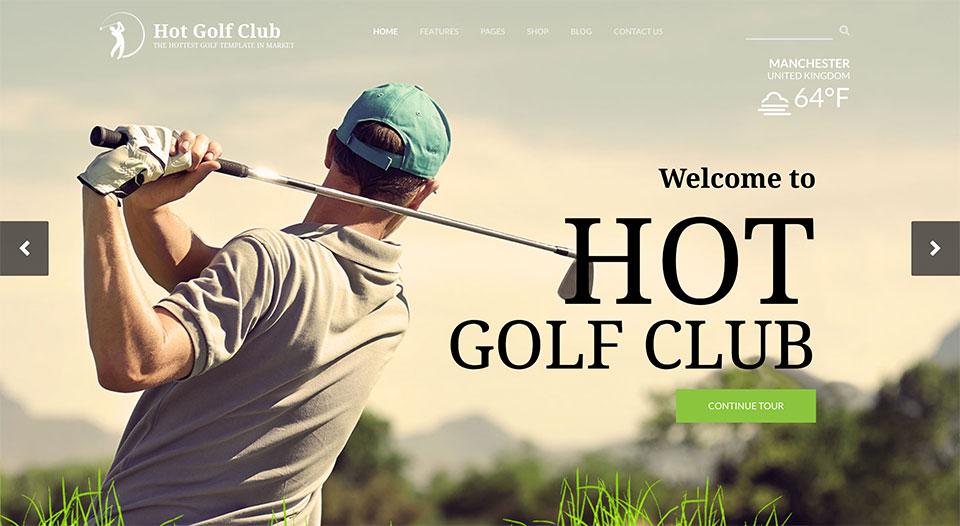
There are a few simple steps that you should follow to set the carousel for the WordPress Golf theme.
- Check if the Hot Full Carousel plugin is installed and activated in WordPress Dashboard > Plugins. If not, please install it and activate it.
- Check if carousel images are uploaded. Use FTP and check if folder “/wp-content/uploads/carousel” exists and 3 slide images are inside it. If not, please extract these images from the theme package and upload them using your FTP client.
- Go to WordPress Dashboard > Appearance > Widgets and open position Widget 2. Check if the “Hot Full Carousel” widget is there. If not, drag and drop it there. The widget settings should be as on the following images.