A Simple Guide to Proliferate WordPress Website Speed
Imagine you are shopping a watch for your father’s birthday and the website is taking a lot of time to load. Isn’t it will be annoying? 40% of the viewers abandon a website if it takes more than 3 seconds to load. Every millisecond makes a difference! WordPress website speed is one of the hard facts which can make or break a website. Every website or service should maintain the speed and WordPress is no exception.
So, before discussing further on this topic lets see the importance of possessing a fast loading website.
First Impression is the Last Impression

WordPress website speed matters a lot. It helps in maintaining search engine ranking and improves the user experience. Google search algorithm includes your page load times as one of the many parameters while calculating page rank. In 2010, Google confirmed that speed is one of over 200 indicators that impacts search rankings. It is when pages load slowly, people spend less time on the website.
Apart from Google, several other companies have recognized the importance of having a quick loading website including Microsoft, Bing, AOL, Shopzilla, etc. Several researchers discovered that 47% of web users expected a site to load within 2 seconds. Even during the peak traffic hours, 75% of the users like to switch competitor sites instead of dealing with a slow loading website.
In a nutshell, your website should load within 2 seconds otherwise it will force your users to switch another site.
Here are the top reasons why your WordPress pages load slowly?

1. Overloaded with Plugins: A variety of plugins supports WordPress. The fact is that these plugins are readily available to the WordPress users who help to perform tasks easily, but this also requires to understand which plugins you should choose for your site.
2. Unoptimized Image: If the picture is unoptimized, it will impact 90% of the sites included in the Alexa. PNG and JPEG images have additional data included for comments or because they carry an inefficient Deflate compressor.
3. Shared Hosting can be one of the reasons: Hosting providers can be one of the crucial factors for website loading. And Yes! You are reading right. Shared hosting means you “SHARE” hosting. That means that there are more than a dozen users on the same machine your site is on which ultimately slows down the loading WordPress website speed and users don’t like to settle for slow websites.
4. Heavy Coding: Whether it’s a code for analytics, sign up forms, affiliates, they can all add up to make the site drag. Try to condense codes and shrinking files.
5. Poorly coded Design Themes: Many times you think to pay a premium price for your theme in ThemeForest. But unfortunately, it doesn’t necessarily mean that the developer has properly constructed the theme. Avoid buying themes that use a lot of JavaScript files.
So, these can be a few reasons why your WordPress website is taking a long time to load. To keep a regular check of your website performance you can register yourself to Google Analytics account. Apart from this, you can also check your site performance with the following tools:
- GTmetrix
- PageSpeed Tools
- WebPageTest
Some Tips To Increase WordPress Website Speed
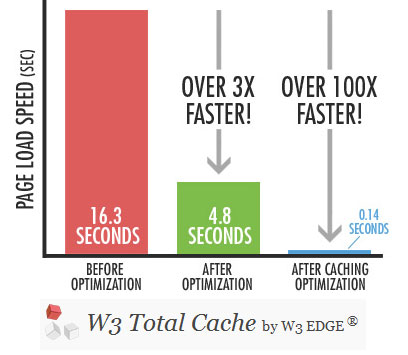
1. Use great caching Plugins
Caching involves storing on your site so that they can be loaded once instead of every time a user visits the WordPress site. It is especially useful for your returning visitors and for those who visit several pages on your site. There are several popular caching plugins for WordPress users like WP Rocket, W3 Total Cache, WP Super Cache, etc. These plugins ensure a ten times growth in overall site performance.
2. Remove Inactive Plugins
Try deactivating inactive plugins. This will only cause you problems. At the end of the day, plugins are nothing but pieces of code that help perform functions. Sometimes they become unmanageable and counter-productive.
3. Forget Backlinking
Hotlinking is a process in which people use the content that is a host on site’s servers for their websites. As a result, your server gets no benefit to you whatsoever. It is as simple as that, how can you stop prevent from stealing your server resources? So, to avoid hotlinking stuff from your site’s content, you can use some codes which you can add to your server. They generally, target images and other multimedia which are data-heavy, which you can add to your server.
4. Choosing a suitable Host is important
Your website speed largely depends on the choice of a web host. A good web host is a foundation where your site runs, and it’s the major aspect to be addressed while maintaining site speed.
5. Compress Images
Reducing your WordPress images helps to maintain your site loading times. Images are bulky when compared to text, which occupies more space on your wp-content folder. There are many plugins with which one can compress the images like EWWW Image Optimizer and Compress JPEG & PNG Images.
6. Cut down the HTTP Request

Once a user visits your a page on your site, corresponding files are required to be sent to that particular browser which includes an image, CSS files, and Javascript library references. This reduction of some objects can minimize the number of HTTP requests which are required to speed up load times on a page. Now, these HTTP requests can be reduced by the use of “WP Asset Clean Up”.
Always remember, the more HTTP requests you carry, the slower will be the loading time of your site.
Conclusion
These were some of the primary reasons and tips to improve your WordPress website speed. Effective implementation of these tips will help you to improve the speed of your WordPress website.
So, stop losing your time and take effective measures to improve the performance of your WordPress site today.
Author Bio
This Case Study is a guest post written by Kaira Clark a Senior Web developer at Xicom Technologies Ltd. In this hyper-interactive IT space you need to only look for a comprehensive custom web development company not just of high aesthetic value, but one that renders incredible functionality. Along with development, Kaira likes sharing her web experience via blogging and reading what others have to share.