How to Optimize Your WordPress Website’s User Experience?
Want to boost up WordPress website? When it comes to increasing page views, enhance UX (User Experience), and make your site SEO friendly, fast loading speed matters most. In this guide, we are going to share the most useful tips to improve user experience in your WordPress site and speed it up. Follow us to optimize WordPress websites.
Why Speed Counts?
According to studies, the average attention span of the users has been dropped from 12 to 7 seconds, from 2000 to 2016.
Being a website owner, you have to show your content and make them ready to engage visitors for more time on your site, and you have to do it within just a couple of seconds. A slow website will easily turn off the user and they won’t wait for your page to load.
According to a study conducted by StrangeLoop on Google, Amazon and various giants, even a 1 second delay is enough to cause a 7% loss in converting visits into sales, an 11% decline in page views and a 16% loss in customer delight.
Above all, various search engines like Google are penalizing websites that load slowly. They push these slow websites down in results and they get lower traffic. All in all, it is important to make your site faster to add more subscribers, traffic, and revenue.
This way, you have to understand what slows your website down to improve its performance. Here are the factors affecting website speed:
- Configuration – If cached pages are not served well in your site, the server will be flooded and your site will crash and slow down constantly.
- Hosting Service – If your hosting server is not configured well, your website speed will be affected.
- Improper Plugins – If your WordPress website is running a badly coded plugin, it can drastically affect page load time.
- Images – If images are not optimized well, they can affect page load more.
- Extra Scripts – Scripts like font loaders, ads, etc. can cause a significant impact on the performance.
Now that you get to know what is slowing your website down, have a look on the tips to improve user experience.
Boosting up Website’s User Experience
Today, websites are an important part of any business as they can help users to access all the details and services offered to the business. Along with creating a website, excellent user experience also matters the most which can improve overall browsing performance. Here are the tips to optimize WordPress websites.
1. Improve Page Load Speed

Initially, we often think that our website is fine just because it loads faster in our system. Well, this is the BIGGEST mistake we make.
As you visit your website constantly, Google Chrome and other modern browsers store cache data of your website and pre-fetch it automatically when you type in the address, so your page loads quite instantly. But a normal user may not get the same experience for the first time.
In fact, users in any other country may have totally different experiences. So, it is recommended to check the page load speed of your website with different tools. On average, 2 seconds is an excellent page load time. This way, hosting service plays a vital role in its performance.
A reputed shared hosting service provider takes proper measures to keep your website optimized. Since you have to share your server resources with other websites in shared hosting, it is better to look for managed hosting services as you can get the most optimized WordPress configurations. You may also get automatic updates, automatic backups, and more advanced configurations to ensure security.
2. Mobile-Friendly & Responsive

Around 80% of traffic worldwide comes from Smartphones. So, your WordPress site should be mobile friendly and responsive to ensure better visibility. Be sure to keep your website quality specific and responsive to ensure great user experience.
3. Bullets
With the help of bullets, users can get a quick overview of the services and product features offered by your business. Consider this web design trend to improve user engagement.
You can add more creativity by adding images so readers can understand what you are talking about in bullets. Your webpage will look even more attractive.
4. Web Security
If you assure the safety of transaction details of users on your website, it can help you build trust. You can provide an exceptional browsing experience with robust site security. You can attract more sales with a security seal.

5. Call to Action
The Call to Action or CTA should be more accessible on every page to get more conversion and provide a different user experience. This website design trend can help you attract more users.
6. Color
When it comes to creating buttons, colors matter the most on your website. For a website owner, it is important to consider the psychology of color you want to choose. Attractive colors can improve conversions. Various colors can define various messages.

7. Hamburger Menu
These menus play a vital role to increase user experience as they define that users have something more to explore on your website. It creates an urge to explore more about the functionality and features of your website. It increases engagement on your website and holds visitors for hours.
8. Animation/Motion
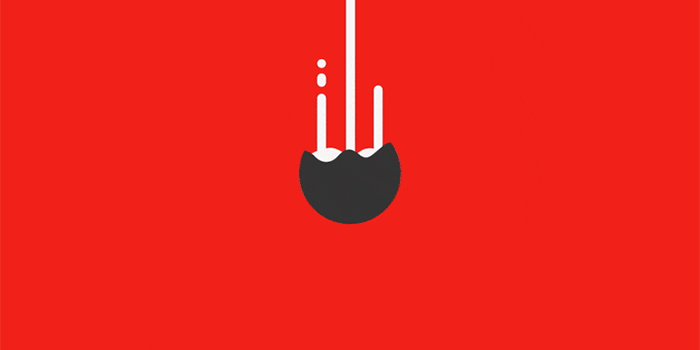
Adding animations and motions has its own advantages. Don’t use these elements in paragraphs and titles. If you have several notifications to display, you may use animations to attract them to call to action. Imagery also gets more preference over content.
9. Use Quality Images

It is well said that ‘A picture tells thousands of words’. It conveys a message whole lot better than words. Images are good only when they have been optimized and created well. Be sure to choose high-resolution images and ensure that they can build a connection to your website. Don’t use stock images as they cannot work as real images. Quality images can add overall aesthetics and appeal to your website and hold your visitors.
10. Add Videos

Along with images, videos also engage visitors. In fact, they can keep them engaged for even longer. People easily believe on things which look more realistic. In case your website presents newly launched product, content is not enough to present all such features. On the flip side, people can easily understand the feature with videos.
11. Watch Out 404 Errors
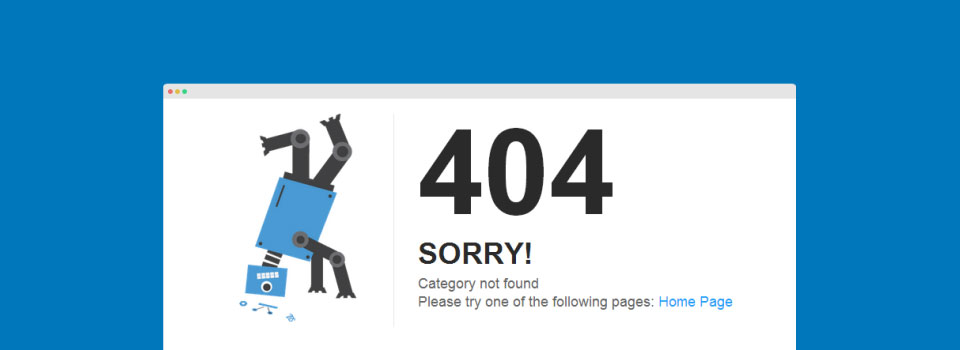
Your visitors will definitely not like to see Error 404 on any of your webpages. When searching, users expect to land on a specific page. If they find any error, they may obviously leave the site quickly.
12. Headlines
Headlines can help you build a connection with your potential clients. Make sure to add keywords users are searching for. Keywords matter to attract your potential clients and help your website to rank well. So, choose the right headline with well-optimized keywords.
Optimize WordPress Websites (Endnote)
A consistent website is all about the perfect structure to attract the web audience. Just from headline to design, button style, font selection, and coloring, you have to decide everything to improve the overall appearance. It can improve the navigation experience for the users.
The digital landscape is constantly growing with some amazing elements. Hence, it is providing a great way to form engaging user experience for the businesses. To elevate browsing experience a little bit, consider the above points to optimize WordPress websites.
Author Bio
Kerin Miller is a WordPress expert and a part-time blogger. She works for Stellen Infotech. Kerin has 5+ years of WordPress experience and loves to share WordPress design & development tips with her readers.