How to Perform a Security Scan on WordPress Website
Do you know there are 7.5 million attacks happen on WordPress sites every hour? It shows that no site on the internet is safe and should scan for vulnerabilities on a frequent basis. Scanning your site will allow you to check how vulnerable your site is and does need any particular actions for eliminating those security issues or not?
Why should you scan the WordPress site?
There are plenty of methods discovered by hackers nowadays for attacking the sites and stealing their personal information. A website scan will help in improve performance and make your site safe. A security breach at your site can be harmful as it can steal the identity of your brand through your stay in touch with your customers. If someone hacks your site, then their information will also be on the stake that will never be good for your business. There are several details like email ids, debit card information, etc. Furthermore, it may result in crashing your site and reducing its rankings in Google Search Engines.
All these things together make it important to have a website scan necessary.
How to perform a WordPress site scan?
Although, there are a variety of methods for scanning your site, using a plugin is the most appropriate path for completing this task. We will tell you about some best ways so that your site stays protected from attacks. Check out all of them as it is important for the security of your site.
1. Installing a Security Plugin

There are hundreds of plugins available in WordPress, but we will tell you about ones that are capable of performing advanced scanning.
iThemes Security

One of the best ways for protecting your site is by using this iThemes Security plugin. You will get 30 layers of protection, including strong password enforcement, malware scans, database backups, brute force protection, and one-click Secure Site check among others.
Total Security

It is another amazing plugin that checks out your site for various vulnerabilities. The Total Security plugin immediately notifies the users when a virus attacks your site. It checks out the files on a frequent basis to find any issues so that it can patch up as soon as possible. For adding the additional security, this plugin allows you to change the login page of your site too.
VaultPress
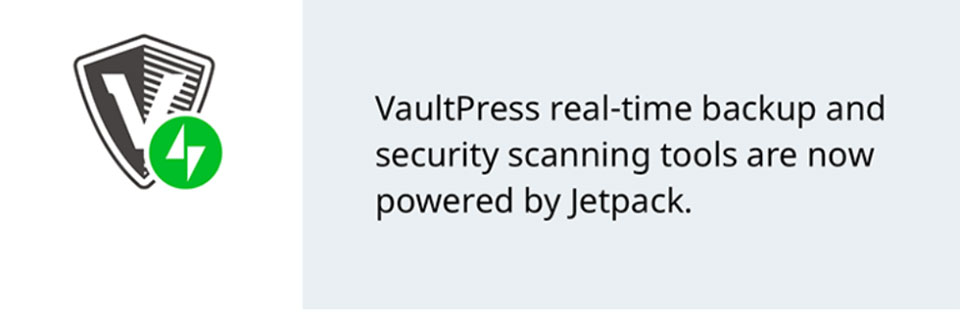
There is no doubt that it is one of the best plugins for scanning a WordPress site. Although, its free version is quite sophisticated and performs major scanning works, buying a paid one will be more beneficial. If you choose to invest your money in its premium plan, then it will protect your site from Malware and get automatic resolutions in case of virus detection. You should install this highly sophisticated plugin while setting up a WordPress site for sure.
2. Dealing with viruses issues
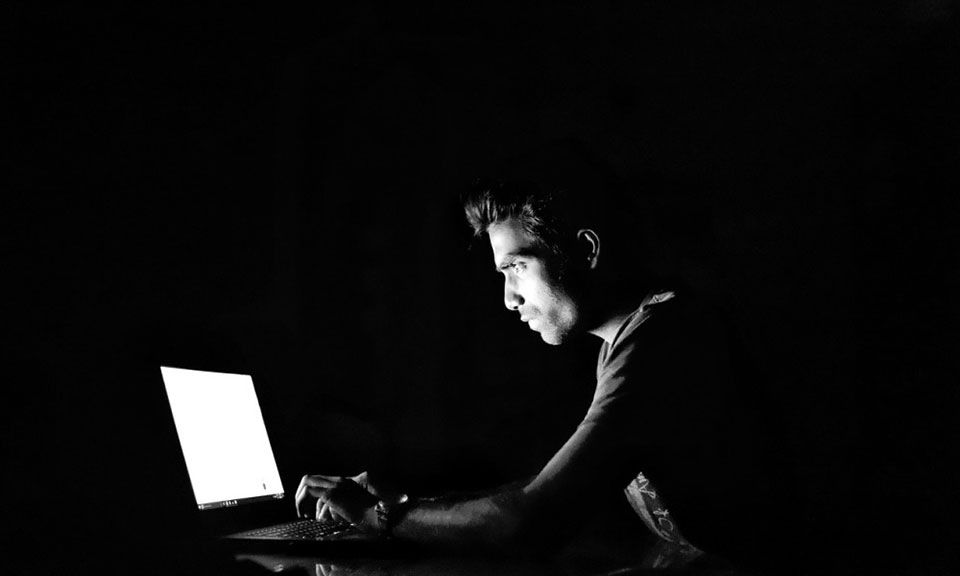
These plugins are capable of telling you about the vulnerabilities in your site so that one can perform the right action. You can perform the following operations to tackle such issues.
Limiting Log in attempts
You can perform this step by installing the plugin with the name of Limit Login Attempts Reloaded. It will protect your admin page with a specific limit so that the person exceeding it no longer accesses your site.
Installing an SSL Certificate

If you are a complete beginner, then you might have aware of the benefit of an SSL certificate for your site. It protects the traffic of your site and prevents visitors from phishing. Furthermore, it gives a boost to your Google Search Engine rankings. Installing them is a pretty straightforward and quick process that your service provider can also do on your behalf. It is a pretty important step for you to stay protected from the vulnerabilities.
Uninstalling unused plugins
Plugins are one of the best features available on the WordPress site, but it also possesses a danger for your site to get hacked if you install a great number of them. That’s why disabling the unused plugins won’t do the complete job. You should delete them to boost the security of your site. Moreover, your site’s performance will also be affected positively by uninstalling the unused plugins.
Disabling XML-RPC
The majority of individuals don’t know about the functionality related to XML-PRC through which they can create blog posts and make interaction with some specific plugins. However, it is strongly advised to disable XML-RPC so that hackers can’t steal your passwords and use your site. There is a block of code that needs to add in the .htaccess file for disabling this feature.
#disable xmlrpc
Order allow, deny
Deny from allInstalling Captcha on forms
Hackers are known for spreading malware and negatively affected your site with or even without login access. It makes the captcha on the forms very important. The forms without captcha can use for sending lots of spams emails that are enough for damaging your site.
Using strong passwords

Are you careless about the passwords of your site? If yes, then you are certainly inviting the hackers to attack your site. To boost your site, use a strong password having a mix of upper/ lowercase characters, at least ten digits, and symbols. A WordPress scan will find out some things like the same password doesn’t use multiple times, using a dictionary name, etc. Never used a common or dictionary word as your password as it can be cracked easily by hackers.
Wrapping up
If you want to maintain the performance of your site and boost up the user experience, it is vital to maintaining the online privacy of your site. You can eliminate the majority of online threats by employing the things mentioned in this article. You will become successful in scanning your site correctly by employing the above-mentioned techniques. If you have any questions, please let me know in the comment section.
Author:
A blogger at WebPrecious and a digital marketing strategist helping clients to resolve their website woes. When not busy with all things, you may find me occasionally watching movies, traveling and spending time with my family.