How to Use Mind Maps to Plan Your Next WordPress Website
Troubled with thoughts of burgeoning competition for your WordPress website? Clueless about the next big idea that you can create a WordPress website for? Looking for design inspiration that will help your next WordPress website become the rage in town? We can understand your concerns; there are so many contents, sites, and web projects out there, that it can be a daunting task to create something original, new and unique.
Of course, there are techniques like web research, following influencers, etc., to help you with ideas to implement in your next WordPress website. However, to really make an impact, you need to uncover the hidden nuggets of creativity and wisdom from the basements of your brain mansion. And one time tested tool to help you do just that is – mind maps.
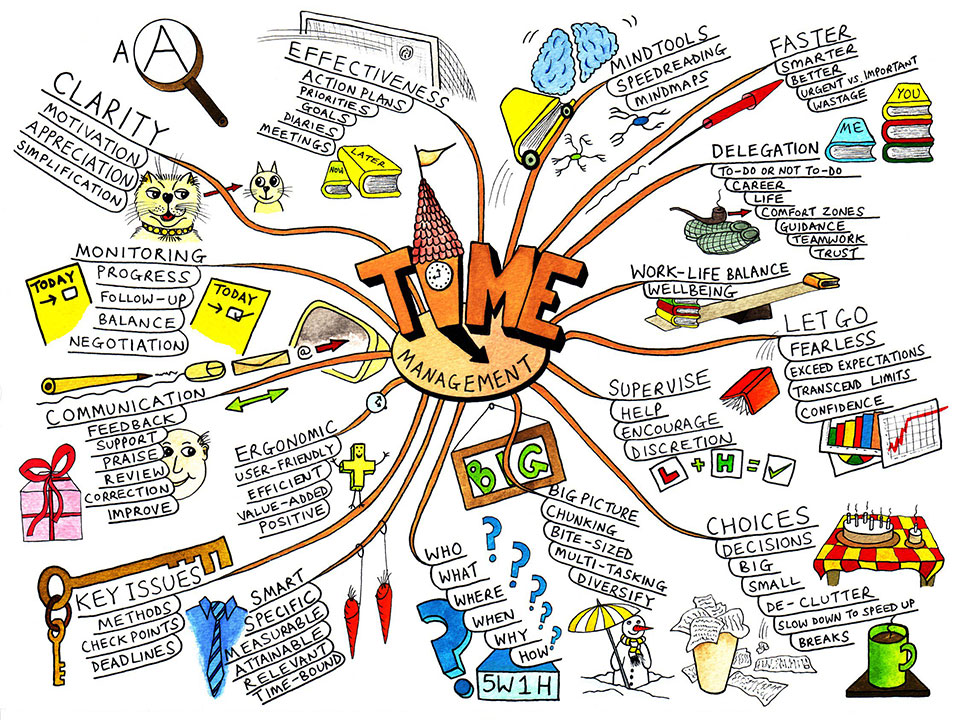
What exactly is a Mind Map?
A mind map is a nonlinear, visual representation of ideas originating in your brain. The idea of image and word-based maps has been in place for decades. However, the term mind mapping came into being in the 1970s, when Tony Buzan, a British psychologist, and author, coined it. A mind map comprises a central idea or the main idea. And, several (literally, even hundreds) of ideas can stem from this parenting idea, branch off into different directions, or converge into a broader idea. All these ideas are represented using arrows and shapes. At its core, a mind map is a visual representation of your brainstorming. A mind map, hence, becomes a repository of your thoughts on an idea, which you can revisit, and fine-tune or expand as you please. So, you can use a mind map not only to generate more ideas but also to organize ideas into cohesive blocks.
Why Should I Consider Using Mind Maps for My Next WordPress Website
That’s a great question. From several years, mind mapping technique has been in use for idea generation. Recently, the trend of using mind maps to generate ideas about the design and content structure of websites has caught on with web developers and entrepreneurs. Considering the massive benefits you can reap from the technique, it hardly comes as a surprise. Here are some reasons for you to use mind maps to plan your next WordPress website.
Get the Best Out of Both Sides of Your Brain
Our brain has 2 hemispheres – left and right. The left brain aids you with logic, structural thinking, and creating rhythm and systems. The right hemisphere aids creativity, visualizations, and broader deliberation. Mind mapping helps you make the most of the abilities of both sides of the brain. This automatically means that your next WordPress website will be based on ideas that are not only creative but also highly logical.
Arrive at Often Forgotten Themes and Create a Niche
Mind mapping is all about letting your brain-train run unrestrained. Invariably, when you have a specific theme in mind, mind mapping will help you understand it better. Also, your mind map will equip you with several opportunities for identifying very interesting niches and micro-niches, which will have lesser competition, and will help you differentiate your next WordPress website.
Quickly Create Several New Ideas for Blog Posts
Get ready to experience the exhilaration of a mind mapping session, which will leave you with dozens of ideas that would otherwise evaporate. Your mind-maps, hence, become repositories of dozens of potential blog topics ideas, design nuances, and user experience choices, that you can keep on exploring, for the betterment of your latest WordPress website.
Organize Ideas Together to Create Fantastic Categories for your Website
Worried that you don’t have enough content to make your next WordPress website super successful? Mind mapping helps here. You can easily organize your ideas in several categories once you’ve done the mind-mapping exercise. Then, these ideas can help you decide the number of categories your new website will have, the depth within each category, and several other related aspects.
Identify Missing Links in Your Plan
If you create a mind map of all your ideas about your next WordPress website, you can easily identify flaws and gaps in your planning. Right from creating coherent and complete blog posts to creating cohesive designs, from designing the user experience to planning digital marketing for your website’s promotion, a mind map helps in more ways than you would imagine.
How to Use Mind Mapping for Planning Your Next WordPress Website
We come to the business end now; let’s tell you how you can use mind mapping to plan everything about your next WordPress website, right from its theme to its design, from its user experience to its marketing.
- Take a blank paper, place it sideways, and keep your pen/pencil in the middle. Draw a circle here, expressing the parent idea, for instance, your next website’s niche – “WYSIWYG builders“. The idea of starting in the middle is to give your brain the liberty to think in all directions. You can even use a mind mapping software such as XMind to do this. Whereas using a paper and pen is the conventional way to create mind maps, and helps with the free flow of ideas, you can choose online or downloadable tools to leverage the flexibility of search-ability of content, and multimedia inclusions in the mind map. We would recommend you to use an award-winning mind mapping software from Creately which will allow you to quickly visualize all your ideas.
- Connect the main idea with related ideas using branches. These secondary ideas could be, for instance, about the “target audience of the website”, “nature of the content”, and “website design”. We’d recommend you to color the outgoing branches connected to the main circle differently so that you can explore different ideas.
- Now, you can keep on using branches and circles (or any other shapes) to extend the secondary ideas and create a pretty well spread out mind map. In our example, your circle about the “nature of the content” could be connected to other circles such as “how to’s and walkthroughs”, “comparisons”, etc.
- Use a colored highlighter to highlight the mind map connections that you’d want to act on first up. You can use different shapes, colors, and highlights to demarcate similar thoughts, which makes it easy to organize them later.
- Try to use images, phrases, punctuation marks, and curved connecting lines in the mind map, to make it more expressive. Mind mapping tools help you create such maps with functionalities such as icons, images, and attachments.
We suggest you begin by creating some simple mind maps so that you can develop a technique of shapes, lines, text sizes, and colors, to quickly identify the ideas you want to, from completed mind maps. Once done, you can begin with brainstorming on your next WordPress website’s planning using the steps mentioned above.
Here are a lot of useful tips that you can use to make your mind map more useful and helpful for planning your next WordPress website.
- Use symbols to classify different kinds of thoughts. This will help you design the category structure of your website later.
- Look to use keywords on the lines. You can also use short phrases. These help to maintain the coherence of ideas within one direction.
- You can use multi-headed arrows of different sizes and styles to explore highly connected but different ideas.
- Keep a lot of space between the different branches resulting from the central idea; this helps you add more mini-branches and ideas later on.
- Create curved boundaries to retain attention within specific areas of the mind map.
- You can create mini-lists and hierarchies to organize important information under any circle of the branch; for instance, a list of influencers you will target for the promotion of your next WordPress website.
- Use upper and lower cases, and different sizes of words to highlight the importance of the
ideas expressed on the mind map.
Mind mapping is a highly rated technique for all kinds of creative endeavors. However, in the past decade, mind maps have seen increasing adoption for business decision making, project planning, product design, and of course, web design. Several ultra-successful bloggers have been able to create unique websites by adopting mind mapping to prepare content, design, and marketing plans. Use all these tips and best practices to plan on all aspects of your next WordPress website, and you will never be out of original ideas that you can explore to do things better and differently from similar competitors.
Recommended Product
Starting a website related to architecture, building, civil engineering or similar topics? We developed the Architecture WordPress theme in accordance with the latest standards. It’s fully responsive, very configurable through WordPress Customizer and ready for the Gutenberg editor.